Introduction
In the competitive construction industry, attracting quality leads is critical to business growth. Builders and contractors know that generating leads directly impacts their ability to secure projects and grow their brand. A powerful, yet often overlooked, tool in this lead generation process is the contact form on a website. Contact forms serve as a direct line between potential clients and your business, enabling you to collect essential contact information, initiate communication, and set the stage for future engagement.
In this blog, I’ll walk you through the importance of contact forms, how they can be optimized for lead generation, and the role they play in building stronger relationships with potential clients.
What You’ll Learn:
How Contact Forms Impact Marketing Effectiveness: Why contact forms are crucial for building client relationships and personalizing communication.
How to Design Contact Forms for Maximum Lead Generation: Tips for creating forms that capture more leads by offering value and ensuring ease of use.
The Role of Automation in Contact Forms: How automation can streamline the lead generation process and ensure timely follow-ups.
Adapting Contact Forms for Different Clients: How to personalize contact forms for various market segments and client needs.
Utilizing Data from Contact Forms for Better Marketing: How you can use the information gathered to refine your marketing strategies and improve conversions.
Now, let’s dive into the key ways contact forms can play a major role in driving leads and boosting your business.
How Contact Forms Impact Marketing Effectiveness
Contact forms are more than just a simple tool for capturing visitor information; they are integral to the marketing strategy for any builder or contractor. These forms help initiate communication from the very start and are essential in cultivating client loyalty. By capturing contact details such as name, email, phone number, and project needs, contact forms provide businesses with the means to personalize communication and begin a two-way interaction.
Personalizing Client Communication
Through the data gathered from contact forms, businesses can tailor their messages to specific client needs. For example, understanding the type of project a client is interested in or their location allows contractors to send more relevant and personalized information. This helps strengthen relationships and improve client retention. When clients receive tailored messages, they feel understood and valued, leading to better long-term partnerships.
Segmenting Potential Clients
Another advantage of contact forms is their ability to segment audiences. You can sort visitors based on their responses to form fields like project type, budget, or location. This allows businesses to target specific groups with offers or content that directly applies to them. For example, if a visitor indicates they’re looking for a home renovation, you can follow up with relevant case studies or service packages tailored to home renovation projects.
How to Design Contact Forms for Maximum Lead Generation
Effective lead generation through contact forms is all about simplicity and visibility. A well-designed contact form ensures that potential clients can easily submit their details without feeling overwhelmed or frustrated. Here are a few tips for optimizing your forms to capture more leads:
Attractive Appearance
The design of the form is the first thing visitors notice. If the form is unattractive or hard to navigate, they may abandon it. Make sure your contact form is visually appealing and easy to complete. Keep the number of required fields to a minimum, and use clear, concise instructions to guide users through the process. The goal is to make the experience as frictionless as possible, encouraging more users to hit the submit button.
Offering Value in Exchange for Information
People are more likely to complete your contact form if there’s something in it for them. A lead magnet, such as a free e-book, guide, or a discount on services, can incentivize users to fill out the form. The greater the value of the offer, the more likely visitors will trust you with their contact details.
Location is Key
Don’t just place your contact form on the contact page—strategically position it across your website. The most effective contact forms are placed on high-traffic pages, such as your homepage, service descriptions, or even blog posts. Visibility is critical to ensure that users see the form and are encouraged to act.
Responsiveness Across Devices
With mobile browsing on the rise, make sure that your contact forms are responsive. Forms must work seamlessly on mobile devices, as many potential clients will access your website through their smartphones or tablets. A form that’s difficult to fill out on mobile can result in lost leads.
Testing and Optimization
Finally, A/B testing is a vital step in refining your contact forms. By testing different designs, layouts, and form types, you can determine what works best for your target audience. Optimize for conversions by tracking which versions perform the best and making adjustments based on real user data.
The Role of Automation in Contact Forms
Once a potential client submits their details, the real power of marketing automation comes into play. Automating your lead generation process not only saves time but also improves follow-up accuracy and efficiency. Here’s how automation can supercharge your contact form’s lead generation potential:
Automatic Notifications
When a user fills out a contact form, automation can notify the appropriate team members immediately. Automatic notifications ensure that no lead is missed, and the sales team can respond quickly to inquiries. This prompt action is critical in maintaining a competitive edge.
Lead Segmentation and Scoring
Using automation tools, you can segment leads based on the information submitted in the contact form. For example, leads can be categorized by location, project type, or budget, and personalized communication can be sent to each segment. Additionally, lead scoring can help prioritize follow-ups based on lead quality. If a lead indicates they’re ready to move forward with a project, they can be flagged as high priority for faster follow-up.
Personalized Follow-Up Campaigns
Once a contact form is submitted, automation can trigger a follow-up campaign. Whether it’s an email confirming the receipt of the request, offering a free consultation, or providing additional resources, automated messages help you stay in touch with leads at the right time. This personalized, timely communication improves client engagement and conversion rates.

Integration with CRM Systems
Integrating contact forms with your CRM system makes it easier to manage and track leads. Automation ensures that lead data is automatically added to your CRM, where it can be organized, tracked, and accessed by your sales team. This streamlines communication and improves data consistency, ensuring no opportunity is overlooked.
Adapting Contact Forms for Different Clients
One-size-fits-all contact forms often miss the mark. Adapting your contact forms to better suit specific clients or market segments can significantly improve your lead generation results. Here are some ways to personalize your forms:
Less is More
Keep contact forms short and to the point. Only ask for essential information, such as the client’s name, email, and the nature of their project. Avoid overwhelming users with too many fields. The easier the form is to fill out, the higher the chances of conversion.
Speak Your Client’s Language
Adapt the content and tone of your forms to appeal to your target demographic. For example, if you’re targeting high-end clients, use professional language, whereas if you’re working with residential clients, a more casual and approachable tone might be appropriate. Tailoring your forms to meet the expectations of your audience will help foster trust.
Offering Choices
Give your potential clients the option to specify their preferences in the form. This can include selecting project types, budgets, or even preferred contact methods. This additional level of customization can enhance engagement and provide valuable insights for your follow-up communications.
Legal Compliance
Be transparent with clients about how you plan to use their data. This builds trust and ensures compliance with data protection laws, such as GDPR. Clearly state how you’ll handle their personal information and give them control over how it’s used.
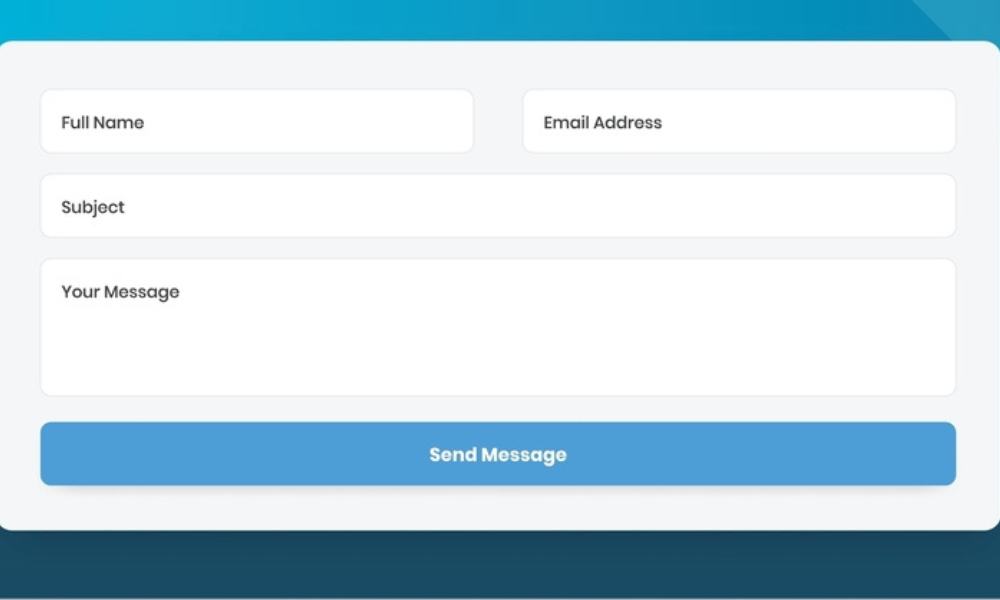
How to Use Information from Contact Forms
The information you gather from contact forms is a valuable resource for refining your marketing strategies. Here’s how you can use the data to boost conversions:
Audience Segmentation
Use the data from contact forms to segment your audience. Group leads based on location, interests, or project types, and send personalized content that speaks directly to their needs. The more targeted your messaging, the more likely you’ll be to convert leads into clients.
Personalization
Leverage the information you’ve collected to personalize communication. If a client has shared details about their project, customize your email or follow-up message to show that you understand their needs. This makes your communication feel more human and less transactional.
Optimize Content
By analyzing trends in the data you collect, you can optimize your website content and marketing efforts. If you notice that most visitors are inquiring about home renovations, for example, you might consider adding more detailed content about renovation services to your site.
Improve Your Offer
Contact forms also help you gather feedback and insights that can improve your offerings. If you’re regularly getting requests for certain services or features, consider adding these to your portfolio.
Conclusion
Contact forms are a powerful tool for builders and contractors in driving leads and growing their business. From capturing vital information to automating follow-ups and personalizing communication, forms enable businesses to build stronger relationships and increase conversion rates. By ensuring that your forms are designed for simplicity, accessibility, and automation, you can streamline the lead generation process and see tangible improvements in client engagement.If you’re ready to optimize your website’s contact forms and increase lead generation, get in touch with us today for a free demo of our web design services. Let’s work together to help your business grow and capture more leads.


