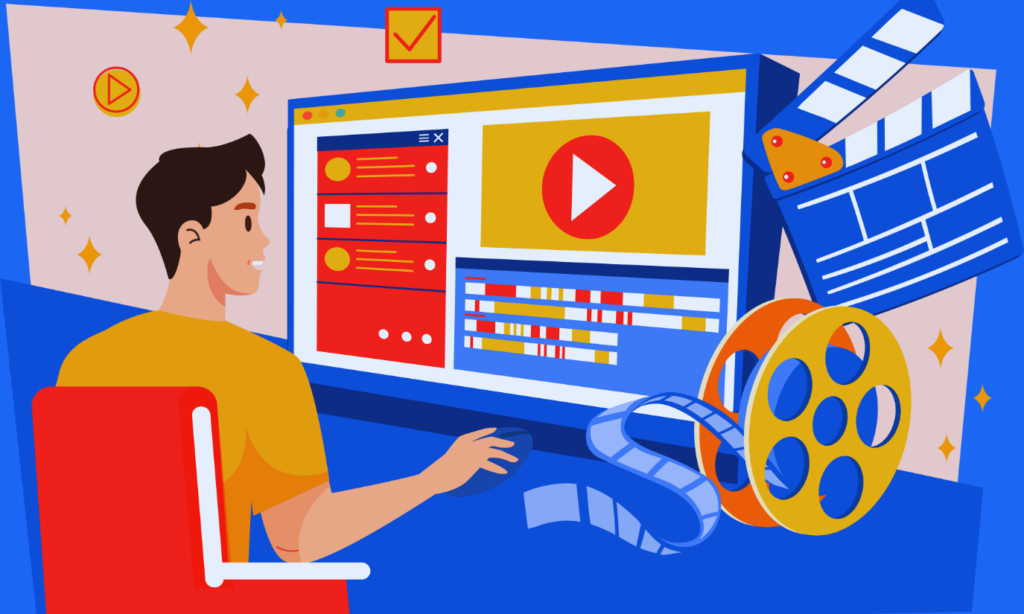Creating professional construction videos can seem like a daunting task, especially when budgets are tight. However, with the right tools and strategies, you can produce high-quality videos that showcase your construction projects, communicate your expertise, and engage your audience without spending a fortune. As someone passionate about construction and digital marketing, I’ve learned how to create professional videos that work. This guide will help you do the same.
Whether you’re recording progress on a construction site, producing educational content, or creating promotional videos, this guide covers everything you need to know about affordable tools and techniques. By the end, you’ll have a clear roadmap to get started.
What You’ll Learn
In the next few minutes, you’ll discover:
- Affordable Video Editing Software – User-friendly tools for pro-quality editing.
- Essential Recording Equipment – Affordable ways to capture clear footage.
- Stabilization and Lighting Gear – Tools to avoid shaky visuals and poor lighting.
- Finding and Adding Music – Where to get royalty-free tracks that enhance your videos.
- Enhancing Audio Quality – Simple solutions for clean and professional sound.
- Using Special Effects – Easy tools to incorporate green screens and more.
- Final Tips and Strategies – Practical advice to tie it all together.
Affordable Video Editing Software
Good editing software transforms raw footage into polished content. Whether you’re a beginner or have editing experience, there are budget-friendly options for every skill level:
CapCut
Perfect for beginners, CapCut is a free editing app that’s intuitive and user-friendly. It includes built-in effects, transitions, and filters that make it easy to create engaging videos for platforms like Instagram and TikTok. If you’re highlighting a construction project’s before-and-after progress, this is a fantastic starting point.
Filmora
Filmora is another excellent option for those new to video editing but looking for more advanced features. It offers motion tracking, preset effects, and transitions that can give your videos a professional touch. The interface is straightforward, making it suitable for creating promotional content or step-by-step guides.
DaVinci Resolve
If you have some editing experience and want more advanced tools, DaVinci Resolve offers professional-grade video editing for free. It excels in color correction, making it great for showcasing construction details. From concrete textures to finished interiors, your videos will pop with precision.
Adobe Premiere Pro
For long-term professionals, Adobe Premiere Pro remains the industry gold standard. It supports multi-layer editing, advanced audio adjustments, and complex effects, making it ideal for longer videos, like project walkthroughs. While it has a steep learning curve, mastering it can open doors to creative possibilities.
Essential Recording Equipment
High-quality recording is the foundation of any great video. Here are budget-friendly tools that can elevate your recordings:
Smartphones
Modern smartphones often shoot in 4K and are more than sufficient for construction projects. Adjusting to manual mode allows you to control exposure and focus, ensuring the best results. For instance, showcasing construction details like beam installation or intricate woodworking will look sharp with proper camera settings.
Camo App
Want higher quality than a laptop webcam? The Camo app turns your smartphone into a powerful webcam. Whether recording project updates or tutorials, this tool delivers sharper results than most desktop setups.
Logitech StreamCam
If you prefer desktop recordings, the Logitech StreamCam is a solid choice. It records in 1080p at 60fps and features auto-focus, making it great for live streams, client presentations, or remote team collaborations.
Stabilization and Lighting Gear
Shaky footage or poor lighting can distract from your video’s content. Here’s how to address these issues affordably:
DJI Osmo Mobile Gimbal
This tool stabilizes your smartphone, ensuring smooth handheld shots. Ideal for on-site recordings, you can capture walk-throughs of ongoing projects or scenic panning shots with ease.
Neewer Ring Light
A simple yet effective lighting solution, this ring light is perfect for indoor shoots. Whether filming tool demonstrations or office updates, it eliminates shadows and improves clarity.
Softbox Kits
For larger projects, softbox kits provide even lighting across wide areas. These are particularly useful for filming interior spaces or capturing high-detail shots of materials like flooring or tiles.
Finding and Adding Music
Music can enhance your video’s emotional appeal and keep viewers engaged. Here are some platforms where you can find high-quality, royalty-free tracks:
Epidemic Sound
A favorite among content creators, Epidemic Sound offers an extensive library of music across genres. You can easily filter tracks by mood or style to fit your construction video’s tone.
AudioJungle
For occasional needs, AudioJungle allows you to purchase tracks individually. This is a cost-effective option if you don’t need a subscription.
Artlist
Artlist provides unlimited downloads with a yearly subscription. This is great for frequent creators who produce multiple videos monthly.
Enhancing Audio Quality
Clear audio is essential for professional construction videos. From instructional voiceovers to ambient sounds, here are my recommendations:
Rode SmartLav+
This Lavalier mic clips directly onto your clothing, capturing clear voice audio on-site. It’s compact and ideal for interviews or narrations during project walkthroughs.
Blue Yeti Microphone
For desk recordings, the Blue Yeti is a popular choice among professionals. It’s perfect for voiceovers, tutorials, or remote presentations.
Using Special Effects
Special effects can make your videos stand out. From green screens to advanced overlays, these tools offer affordable solutions:
Elgato Green Screen
Adding a green screen to your setup allows you to change backgrounds effortlessly. This is especially useful for virtual tours or when you want to include graphics in your video.
OBS Studio
OBS Studio is a free, open-source software ideal for live streaming and screen recording. It’s versatile, making it perfect for tutorials or presentations where multiple video sources are needed.
Final Tips and Strategies
After gathering the right tools, here’s how to maximize their potential:
- Plan Your Content: Outline your shots, script, and flow before recording. This minimizes editing time and helps maintain focus.
- Optimize for Platforms: Tailor your videos for platforms like YouTube, LinkedIn, or Instagram, focusing on their specific audience and format requirements.
- Experiment with Angles: Use different camera angles to add variety and keep your audience engaged.
- Leverage Analytics: Once uploaded, use platform analytics to track performance and refine your approach.
Why Video Marketing Matters in Construction
Video content is one of the most powerful tools for construction businesses. It builds trust with clients, demonstrates your expertise, and gives a face to your brand. Whether you’re sharing project updates, showcasing new techniques, or promoting your services, videos are a direct way to connect with your audience.
Ready to Get Started?
Creating professional construction videos doesn’t have to be expensive or overwhelming. By using the tools and strategies outlined here, you’ll be well-equipped to produce high-quality content that resonates with your audience.
Need help? My team specializes in creating impactful video marketing strategies tailored to construction businesses. Claim your free marketing plan today, and let’s take your video marketing to the next level!